.png)
.png)
As easy as My$napshot is to use, you may still have questions. Below is a list of short, easy to follow how-to videos that step you through navigating the interface, setting up goals and budgets, and performing other common operations within the robust budgeting system.
My$napshot How-To Video Support
FAQs
As mentioned in Video #16 listed above, access the hamburger menu to the right of the Net Worth menu option within My$napshot and select Help to view a list of helpful FAQs, and the opportunity to submit your own unique question:
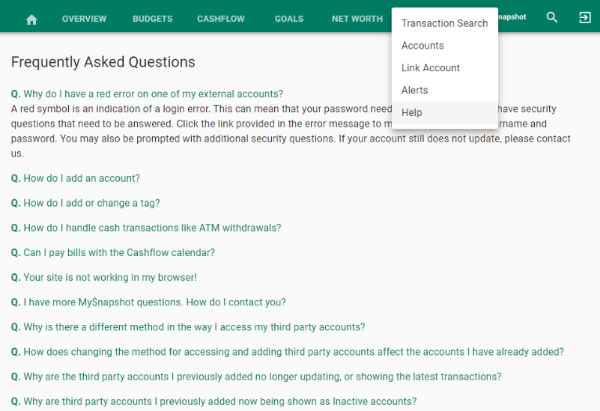
These videos are for educational purposes only; the videos and the author are not to be understood or construed as providing financial advice.
