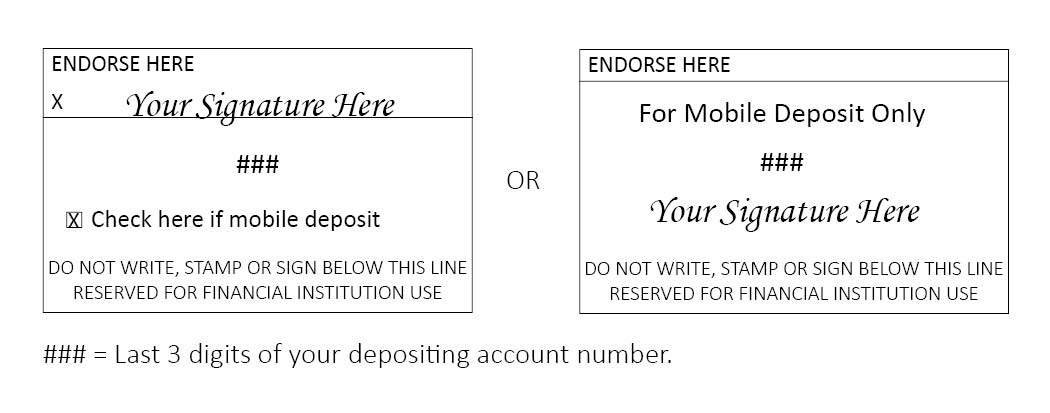.png)
.png)
A feature within our mobile banking app that allows you to remotely deposit checks to your savings or checking account by capturing an image of your check with your phone or electronic device.
Get Started:
- Log into your Mobile Banking session
- Click on Deposit
- First time, Read & Accept Agreement
- Follow the instructions provided
IMPORTANT
Endorsing Your Check:
- Sign your check
- Write “For Mobile Deposit Only” on the back
- Include the last 3 digits of the account you want the money to be deposited into on the back
- CHECKS NOT MEETING THESE ENDORSEMENT STANDARDS WILL BE REJECTED.